In the unlikely event you make a mistake and use the application to update records in sage you did not want updated it is possible to return the product record(s) back to their original state using the history feature.
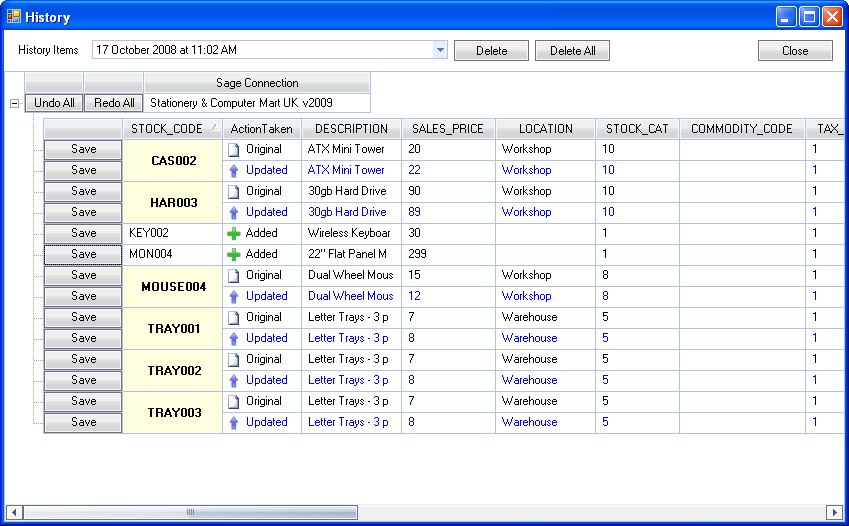
Start by selecting the desired history item from the drop down list, the grid will then display all the sage modifications, updates to existing product are shown along with the original values of that product.
Clicking the Save button will apply the values of that row to sage, if the product no longer exist in sage it will be re-inserted.
The Undo All button will restore all updated product back to their original values.
The Redo All button will re-apply the updated values to all listed products.
If a product no longer exist in sage it will be re-inserted upon Saving, Undoing or Redoing.
Product marked as Added will not be deleted during an undo, to delete added products you will have to delete them using Sage.