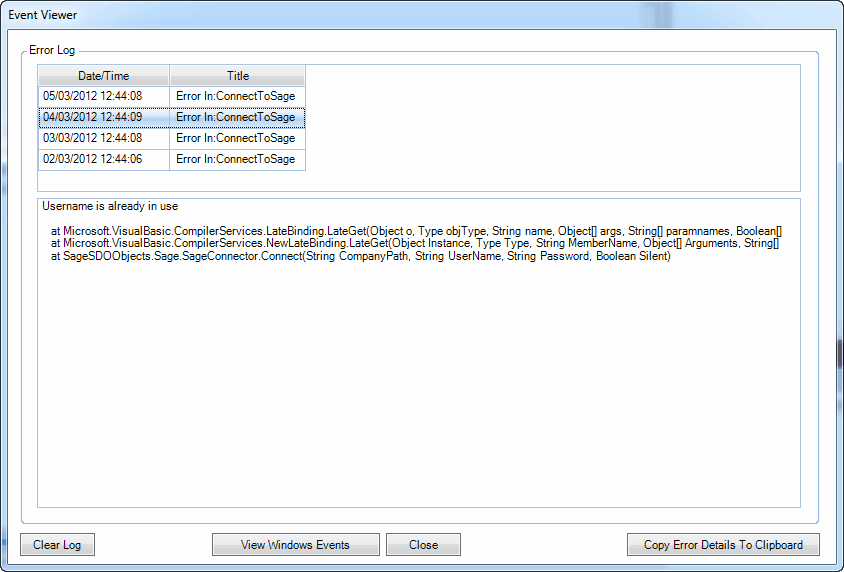As Order Importer does not display any user interface when running a scheduled task any potential errors are not reported directly to the user, this is because the task may be running when the user is not logged in making it impossible to display user interface elements and message dialogs.
Order Importer maintains its own internal error log that can be viewed at any time, this is the place to check for errors if your scheduled task does not seem to be working. you can access this error log from the menu > Tools > Error Log.