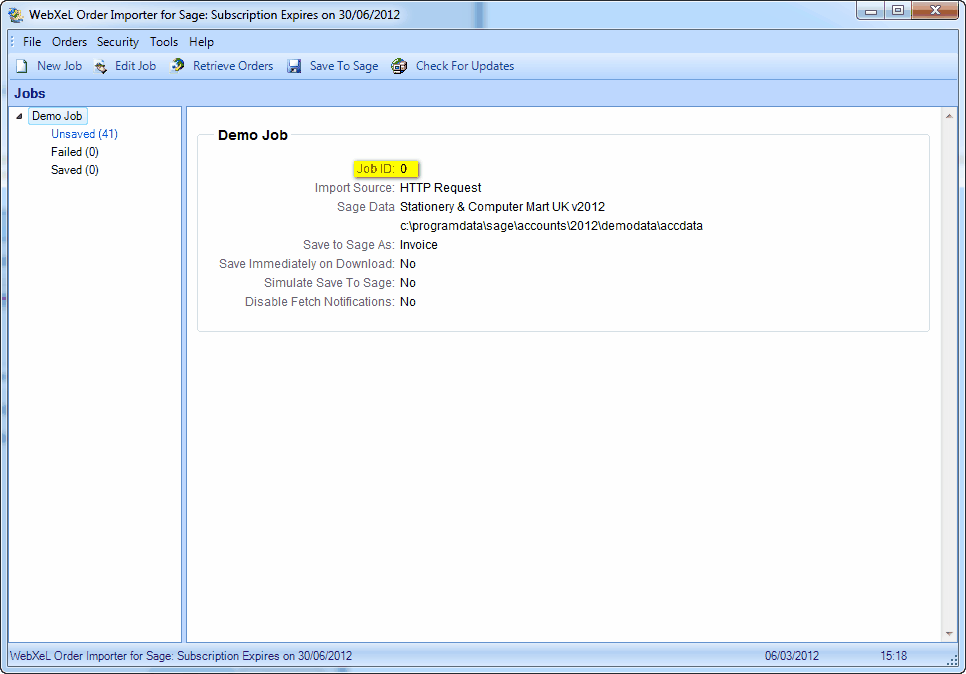You can control which jobs to run in your scheduled task using the "Add Arguments" field when defining your task, the following values can be used:
/All |
Runs all defined jobs |
/2 |
Runs the job that has a JobID of 2 |
/0 /3 |
Runs the jobs that have a JobID of 0 or 3 |
Note that when specifying multiple jobs each one is separated with a space, for example /1 /3 /6 is good but /1/3/6 is bad.
You can obtain the JobID of a job by selecting the parent node for the job in the job list and reading the overview in the right hand pane, its highlighted in yellow in the following screenshot.