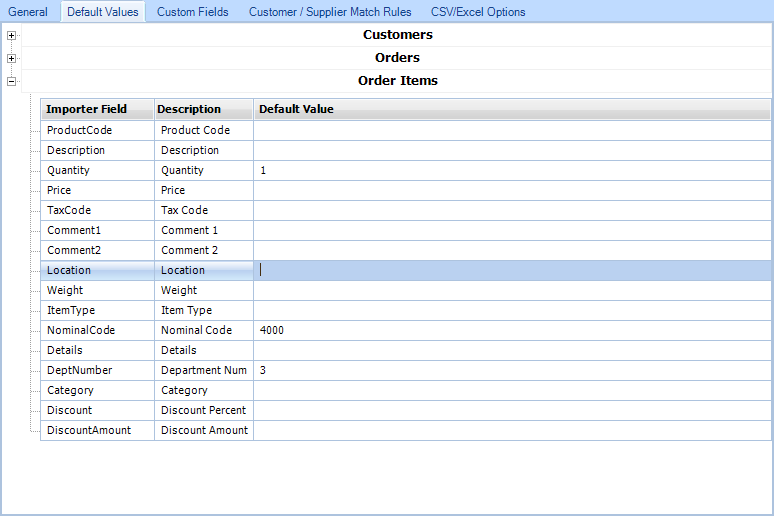You can use the default values feature to apply a default value of your choice to any new Customer, Order or OrderItem that's imported, your defined default value will only be applied where no value was defined in your import data.
For example if most of your order imported contain service items you can set a default value of 2 on the Order Items "ItemType" field, this means you won't have to add the item type to your import data.
The example shown in the screen shot below has defined default values for the Quantity, NominalCode and DeptNumber fields, so if any order items are imported and any of these field have not been defined in the import data the defined default value will be applied.