You can have Order Importer import data into Sage fields not natively supported by Order Importer; you can do this by defining custom fields using the Custom Fields Editor.
To do this edit the job using the Job Wizard, click the "Advanced Options" button and navigate to the Custom Fields tab.
The Custom Fields Editor is split into three sections, these are Customer/Supplier Fields, Order Fields and Order Item Fields.
To define a custom field type the desired field name into the left column and select the Sage Field to receive the imported value, multiple custom fields can be defined in each of the three sections.
You should not name a custom field with the same name as one of the natively supported fields.
The example on the screenshot below shows a custom field called "WEB" targeting the Sage field "WWW Address", for this to work your import data must include a field called "WEB" containing the value to save to Sage.
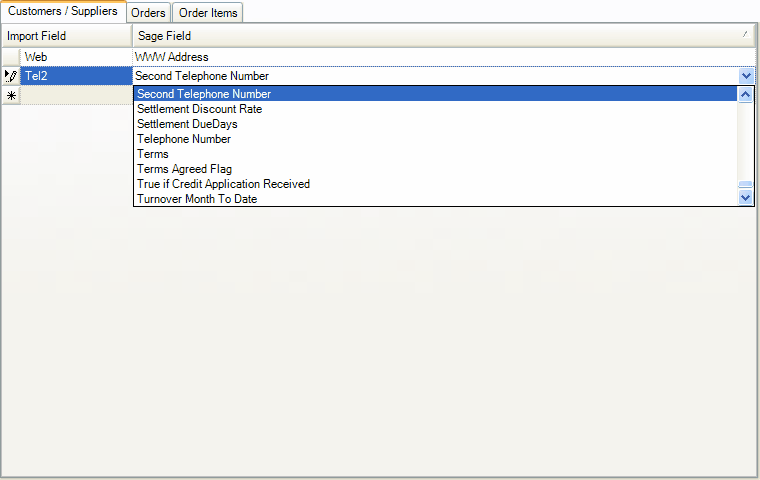
To delete a custom field select the entire row by clicking the grey button to the left of the row to select the row, once selected you can delete the row by pressing the delete key on your keyboard.