You can configure how Order Importer imports your CSV and Excel files for a particular using the CSV/Excel Options editor, to open this editor you edit the job and click the "Advanced Options" button on the job wizard and navigate to the CSV/Excel Options tab.
The CSV/Excel Options editor
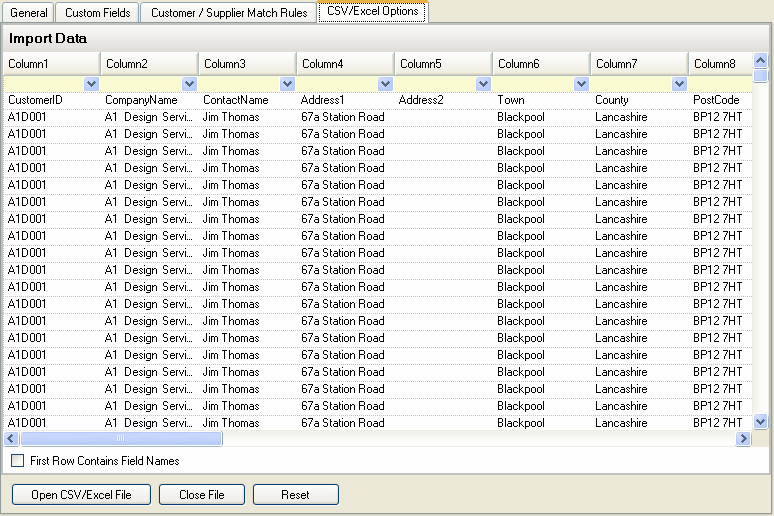
To start editing the CSV/Excel Options Order Importer needs one of your import CSV or Excel files, so the first thing to do is check the "First Row Contains Field Names" if your file does indeed contain the field names on the first row. then click the open CSV/Excel File button and select your sample file, once this is done you are ready to edit the CSV/Excel Options.
The file does not have field names in the first row.
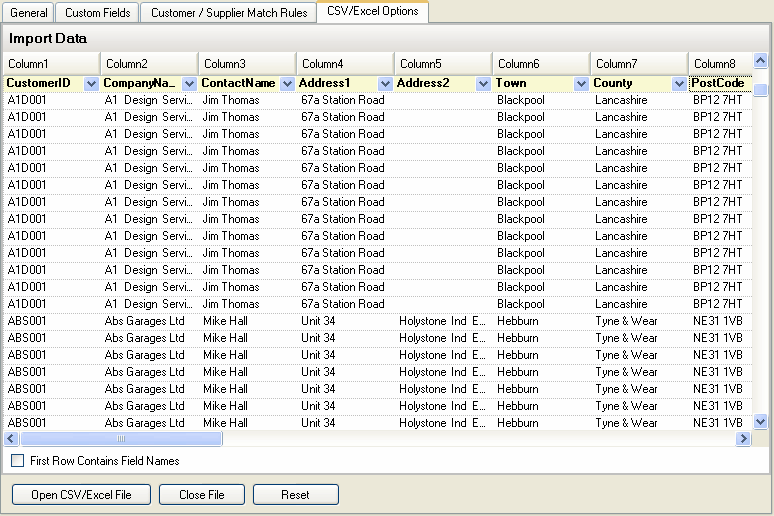
If your file does not have the field names on the first row the column names will be automatically assigned based on their ordinal position within your file, the first column will be Column1, the second Column2 and so on.
If you need to add column(s) to your file at any point after configuring the CSV/Excel Options you will have to re-edit the mappings and need to know not to insert columns between existing columns, doing so will change the ordinal index of all columns to the right of the new column rendering any configured CSV/Excel Options useless. Only ever add new columns to your file by adding them to the end of the existing columns so that you can re-edit the CSV/Excel Options simply by mapping the new column, otherwise you will need to re-configure the CSV/Excel Options again from scratch.
To map a column from your file to an Order Importer field you need to select the order importer field from the drop down column chooser found in top(yellow) row
The file has the field names in the first row.
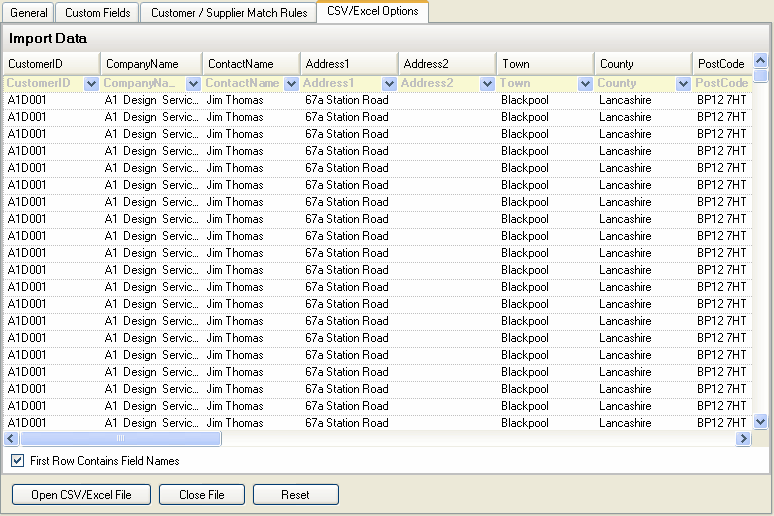
If your file has the field names on the first row these will be used as the column names on the Source Fields window.
Any field names common to to both your file and Order Importers internal fields are automatically mapped at import time and the field chooser is disabled.