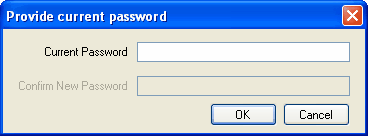You can selectively secure certain section of Order Importer from unauthorized use using the Security > Configure menu option.
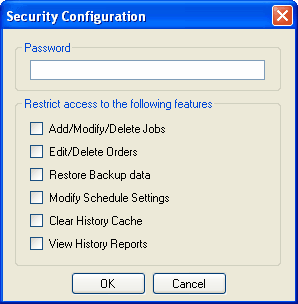
How it works is you define a password that will be required to perform a specific action, then you select the specific task you want secured from unauthorized use, the securable tasks are:
•Add/Modify/Delete Jobs
•Edit/Delete Orders
•Restore Backup
•Modify Schedule Settings
•Clear History Cache
•View History Reports
When you first configure your security password you type it into the password field shown in the screenshot above, upon clicking ok you will be prompted to confirm your new password with the confirm password dialog shown below.
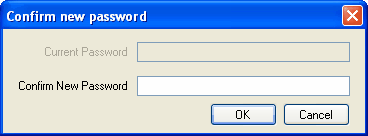
When you try and open the security configuration dialog at a future time you will be prompted for your password with the following dialog:
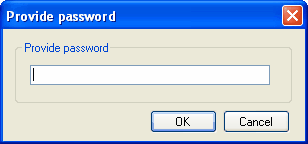
Changing your password
To change your password simply type the new password into the security configuration dialog and click ok, you will then be prompted to confirm the new password with the confirm password dialog.
Removing your password
To remove your password simply clear the text in the security configuration dialog password field and click ok, you will then be prompted to provide your current password as confirmation with the following dialog.