This section explains the Sage Connections editor.
To begin creating a new connection click the "New" button.
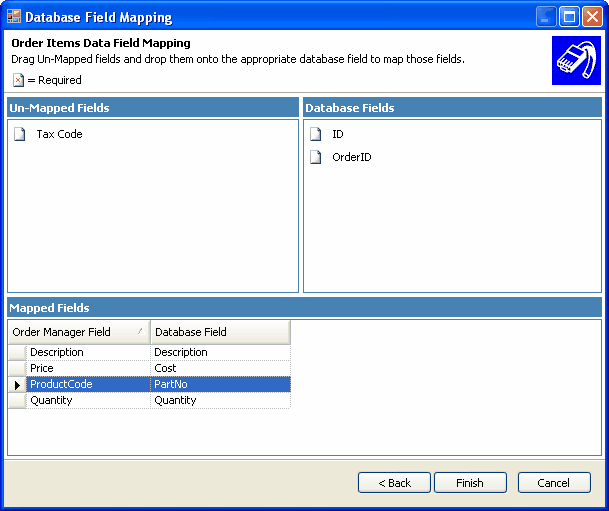
Fig 1
Sage Accounts Data Path
Use this to specify the path to a directory containing sage data, you can select the sage installation directory and the select company list will list all sage companies including the demo data, or you can drill right down to a specific AccData directory and the select company list will only show that company. you can also specify a network path to sage data stored in a network share.
When you first click the new button the application will perform a quick check of your system looking in the most common locations for sage data, if found the Sage Accounts Data Path will be automatically set and the select company list pre-populated with available sage companies leaving you to simply select a company and provide your login details.
Select Company
Once the Sage Accounts Data Path is set the Select Company list will be populated with a list of available sage companies you can connect to, simply select the desired company from the list.
Username & Password
Specify a valid Sage Username & Password, there is no need to use a separate username for the application, you can be logged into sage as the same user as the application uses without any conflicts.