You can control the order that columns are saved within the exported files using the Column Orders accessible from the Select Fields dialog shown in Fig 1
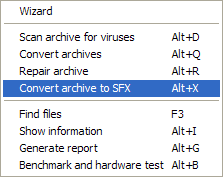
Fig 1
Clicking the Column Order button will bring up the Column Order dialog shown in Fig 2
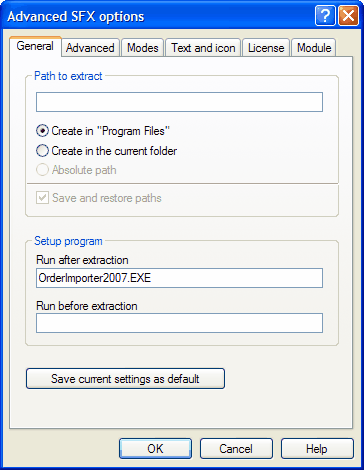
Fig 2
You can re-order the columns by selecting a column name in the list and using the slider on the right to move the selected column up or down.