This section explains how to define a re-usable connection to your database.
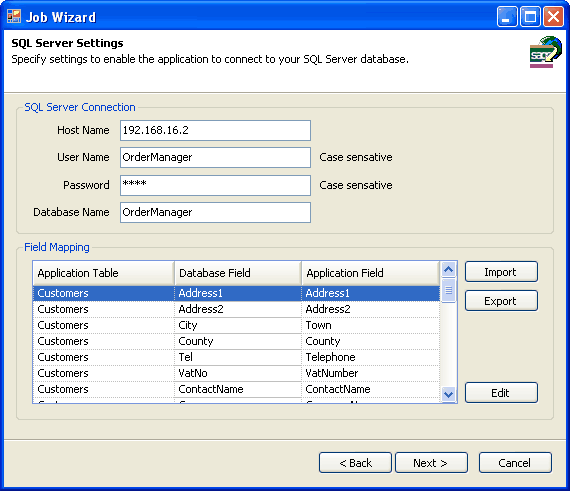
Fig 1
Begin by clicking the "New" button then fill in the fields, after the fields are filled in click the test button to test your settings work.
Connection Name
Use this to give the connection a descriptive name.
Database Type
Select the appropriate type for your database, the options are:
•Microsoft Access
•Microsoft SQL Server
•MySQL
•ODBC
Server (SQL Server & MySQL only)
Use this to specify the location of the database server, typically this will be a computer name or an IP number.
Database File (MS Access only)
If your database type is MS Access the database file field is available for you to select your Access *.mdb file.
Database (SQL Server & MySQL only)
If your database type is SQL Server or MySQL database field is available for you to specify the name of your database.
DSN (ODBC only)
If your database type is ODBC the DSN field is available for you to specify the DSN name used to connect to your database.
Username (SQL Server & MySQL only)
Use this to specify the username for your database.
Password
Use this to specify the password for your database.