Many of export targets supported create files to store the exported data in, you can control the name of these files using the File Name editor. you can type a literal value to use or you can use a combination of literal characters & special placeholders to create the filename.
N.B
Don't include the file extension as part of your filename as this will be internally added based on the file format you are exporting to.
To insert a placeholder value place the cursor in the field at the location you want the value inserted the click the "..." button shown in Fig 1
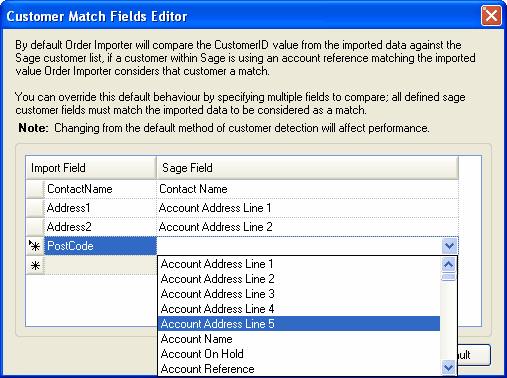
Fig 1
Upon clicking the button the menu shown in Fig 2 will appear where you can select from a list of pre-defined placeholders.
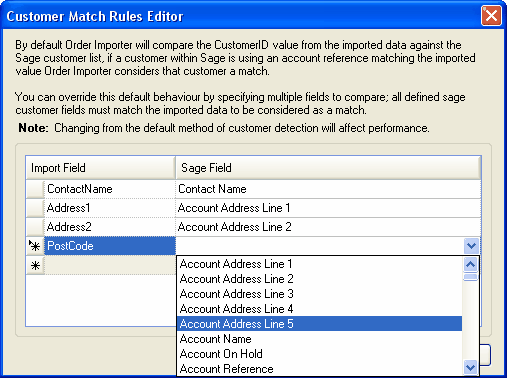
Fig 2
The options are:
Place Holder |
Description |
Category ID |
The underlaying numeric value representing the job category the job belongs to. |
Category Name |
The name of the job category the job belongs to. |
Job ID |
The underlaying numeric value representing the job. |
Job Name |
The name of the job. |
Table ID |
The underlaying numeric value representing the Sage Table the date is exported from. |
Table Name |
The name of the Sage Table the date is exported from. |
Date (dd-MM-yyyy) |
The date of export in dd-MM-yyyy format, for example: "23-12-2008" |
Date and Time (dd-MM-yyyy hh-mm) |
The date & time of export in dd-MM-yyyy hh-mm format, for example: "23-12-2008 23-55" |
Time (hh-mm) |
The time in hh-mm format, for example: "23-55" |